
In the case when you are using the ezhotspot at home to connect to your home router, your home router may be currently configured to Auto wireless channel or using channel 12 or 13. Using a device that can connect to the ezhotspot to confirm. See green box in picture below to obtain the current connected channel.
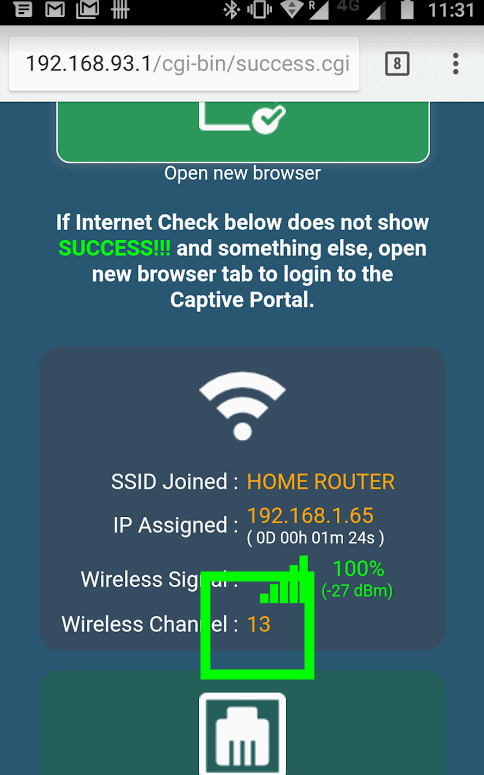
Most home routers offer a feature called Auto Channel Selection. In most time, it creates more issues than improve your wireless network. In a proper wireless setup, only 3 channels are used, which is 1, 6 or 11. These are called non overlapping wireless channels.
See below for example, in a hotel with a good wifi implementation, all wireless access points are configured only to these 3 channels (1,6 & 11). There could be over a hundred of wireless access point but only 1, 6 and 11 are used.
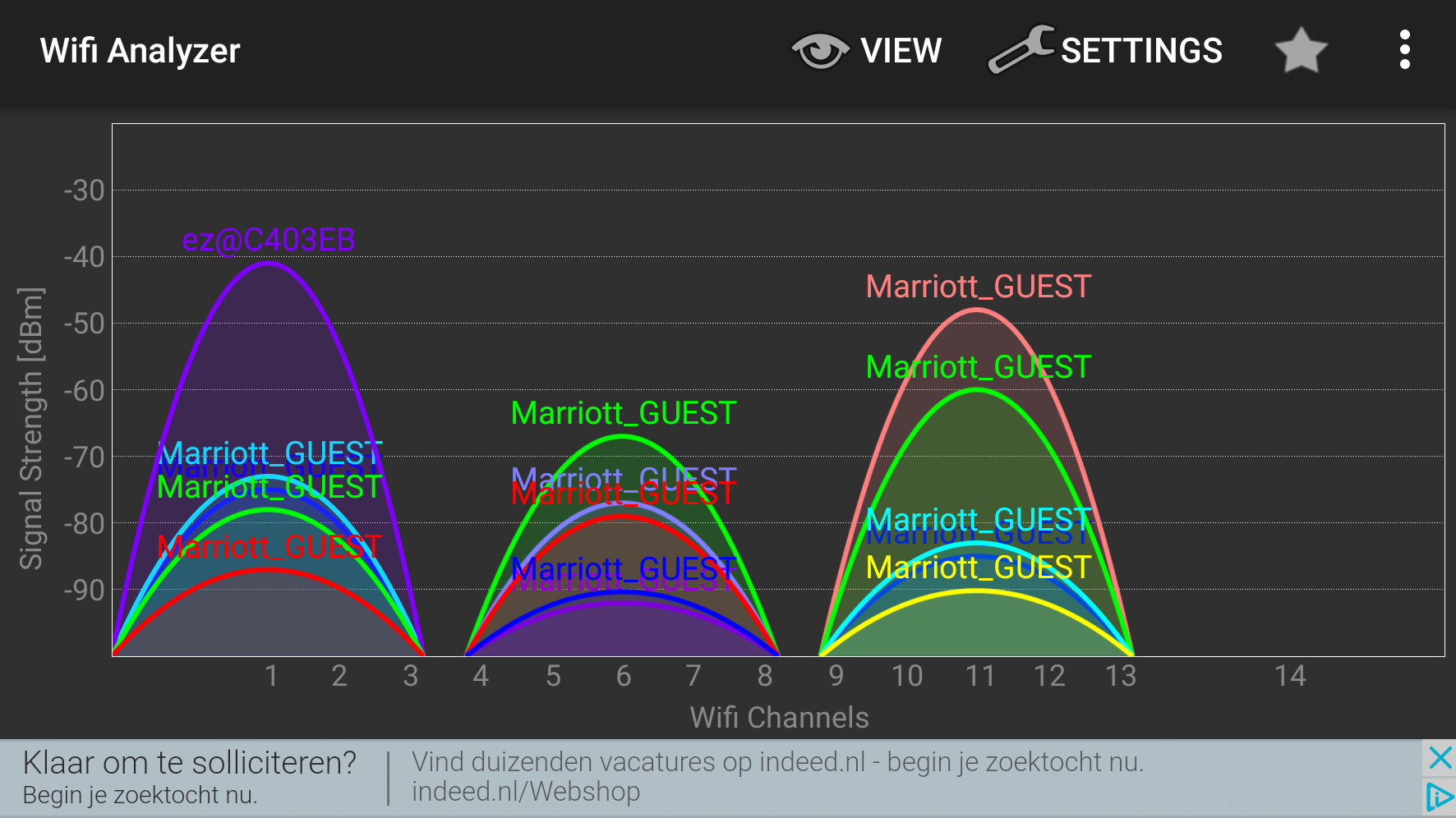
So, why a proper wireless network will not use the other free available channels? There is a very good article here and you should read about it. https://www.metageek.com/training/resources/why-channels-1-6-11.html
To resolve the issue, we suggest the following:
Go to your home router and manually select 1, 6 or 11, instead of auto wireless channel
Note: If you not familiar about changing anything on your home router. Try searching support in your internet service provider's website or see this guide to find your home router. https://portforward.com/router.htm